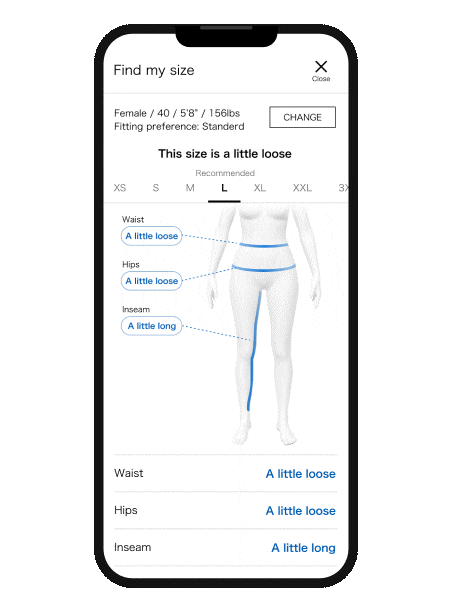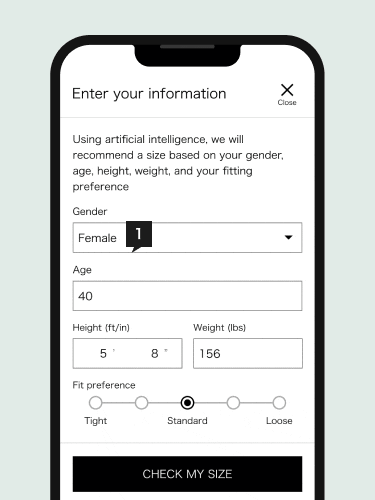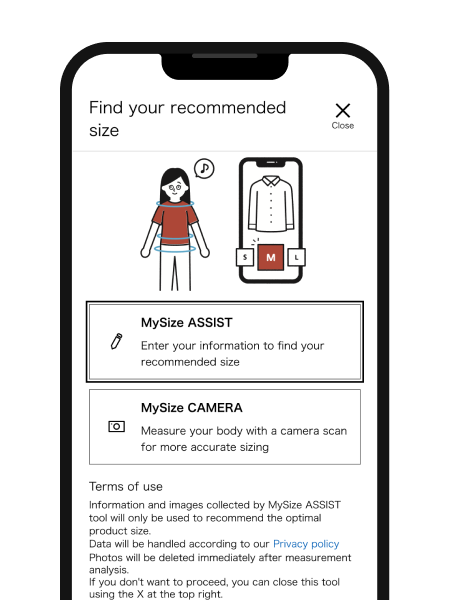CAMERA FEATURE
Answer a few simple questions to find your recommended size.
GUIDE TO NEW FEATURES
We’ve updated MySize ASSIST and added two new features. The “MySize CAMERA” function lets you take measurements using your phone camera. Now you can check your size even more accurately.
*The camera feature is available on the UNIQLO app and mobile website.
- · Due to the update, you will need to re-enter your sizing information.
- · Please update the UNIQLO app to the latest version. This service is launching on 18 Sept 2024.
-
1
USE THE “MySize CAMERA” TO MEASURE YOUR SIZE

You can now measure your own body shape using your phone camera. This will give you measurement results for each body part, and a more accurate recommended size.
*MySize CAMERA is not available on the desktop site.
-
2
CHECK THE FIT OF ALL SIZES

You might prefer a different fit for different products. Based on your MySize ASSIST measurement data, you can now see how any size of your chosen product would fit you. Check out the fit of other sizes, not just your recommended size.
HOW TO USE
Choose between checking your size by entering some simple information, or by using your phone camera.
- Using the camera
- Entering information
-
-
1
TAP ON “MySize ASSIST” ON THE PRODUCT PAGE
-
2
SELECT MySize CAMERA

-
3
ENTER FIVE PIECES OF INFORMATION

-
4
FOLLOW THE INSTRUCTIONS TO TAKE PHOTOS

-
5
READ THE CHECKLIST BEFORE TAKING PHOTOS

-
6
CHECK YOUR MEASUREMENT RESULTS

-
7
SEE WHICH SIZE WILL FIT YOU

-
-
-
1
TAP ON “MySize ASSIST” ON THE PRODUCT PAGE
-
2
SELECT MySize ASSIST

-
3
ENTER FIVE PIECES OF INFORMATION

-
4
SEE WHICH SIZE WILL FIT YOU

-
FAQ
An AI algorithm estimates your body shape and suggests a size based on your sex, age, height, weight and preferred fit.
*Your personal information is not stored.
It is not available for certain products, including babywear and accessories.
This is to reflect characteristics of body shape according to age.
Tap on the “Change” button at the top right of the size confirmation screen.