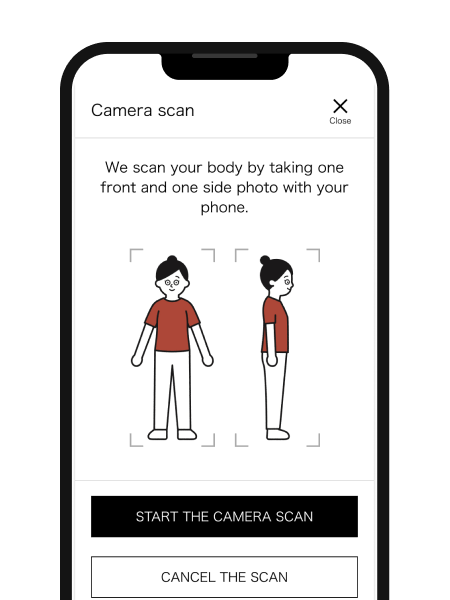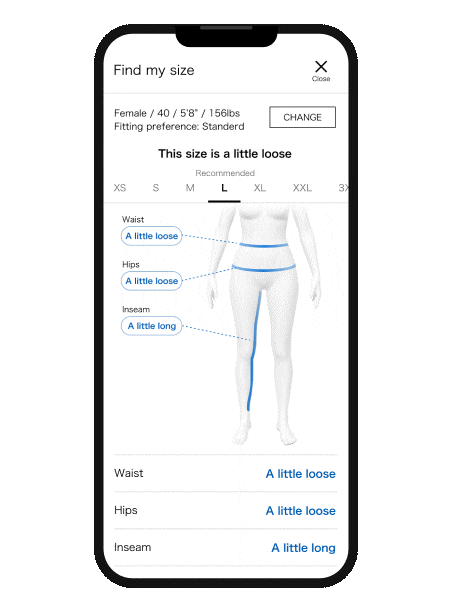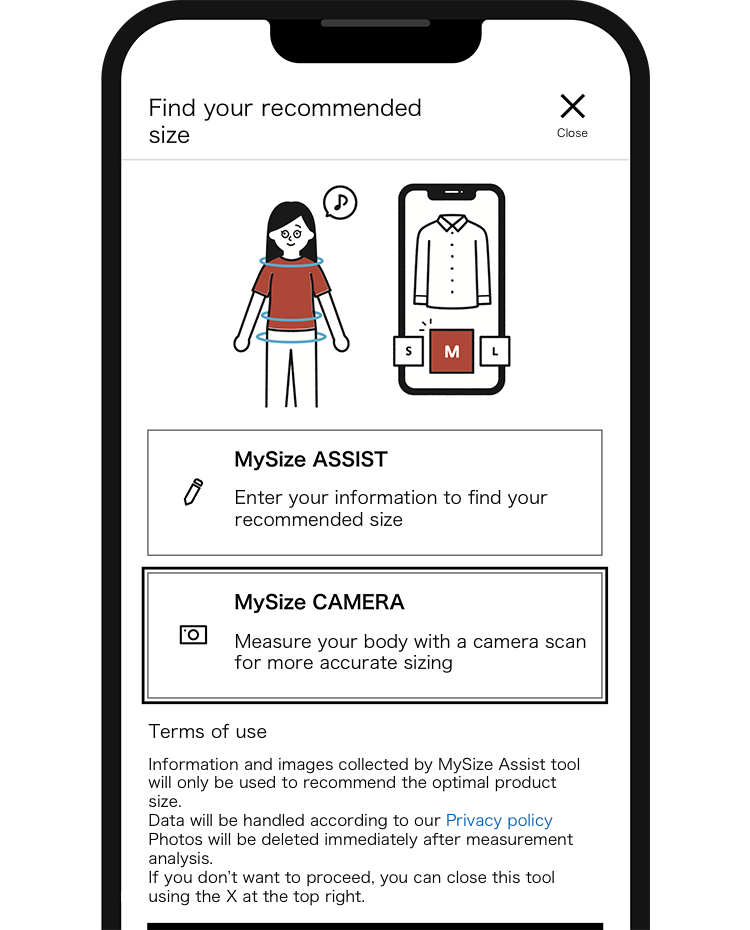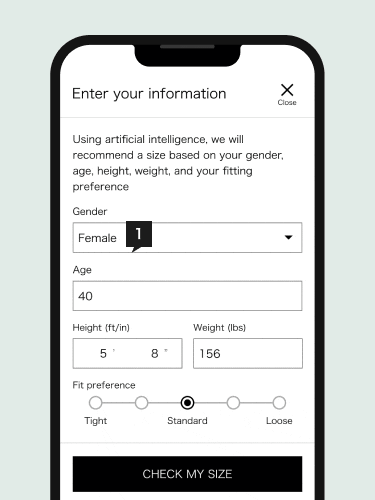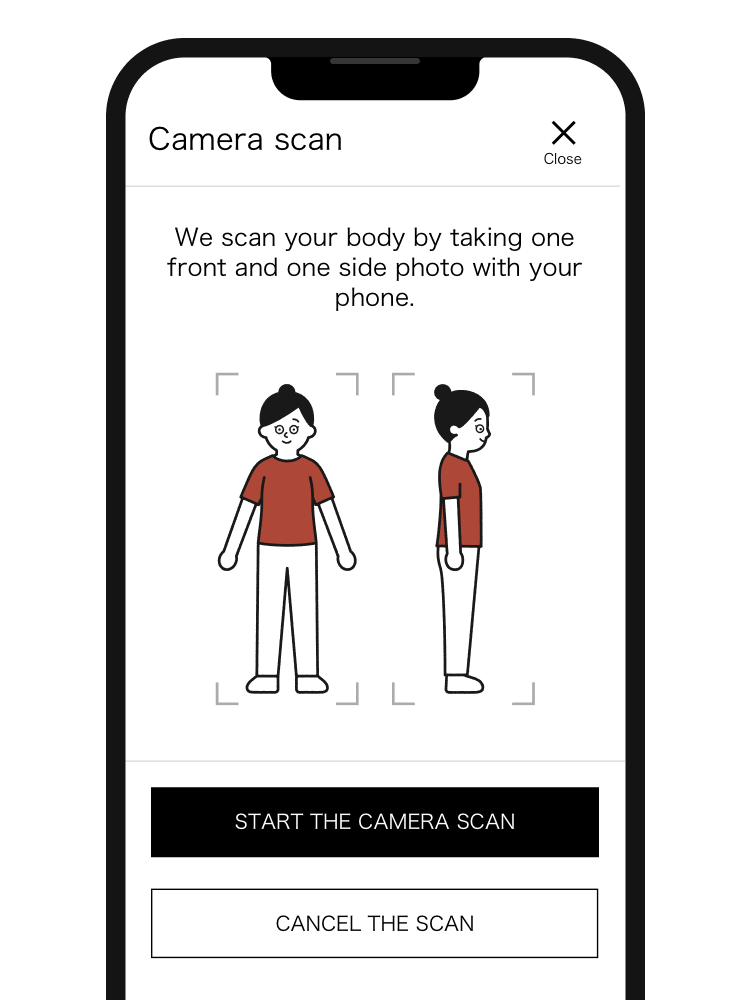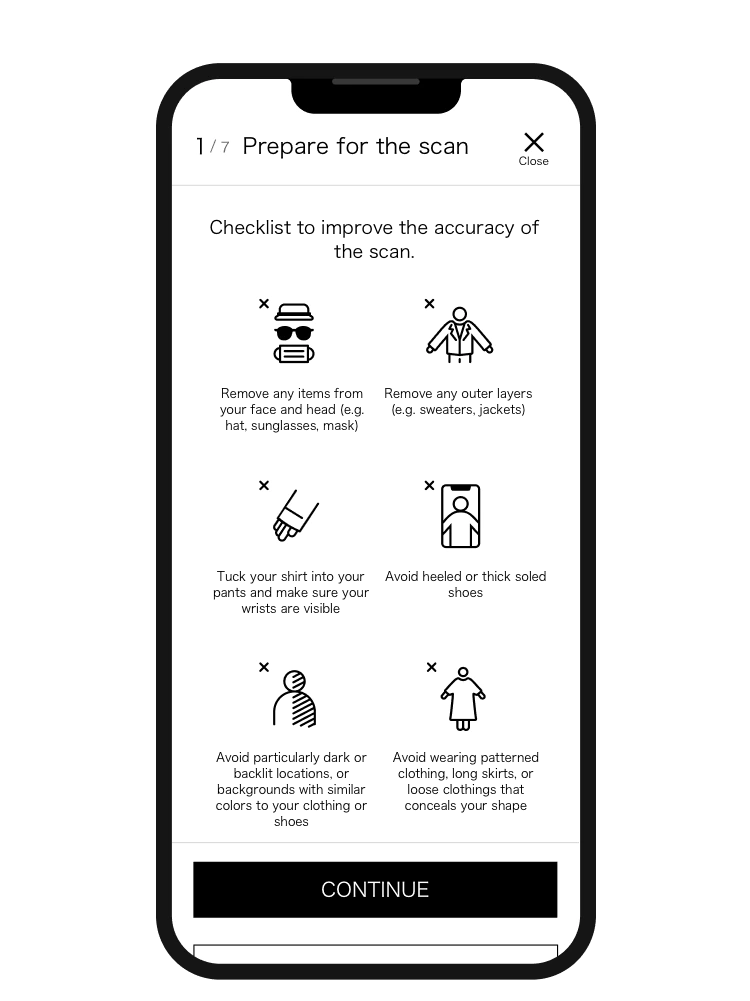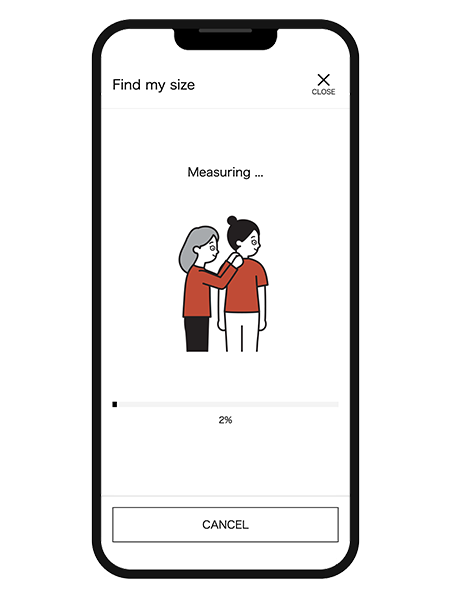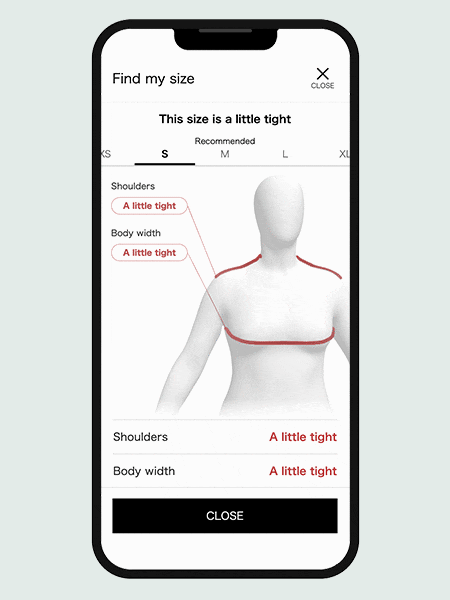Our sizing tool lets you find the perfect size from your measurements, and can even use your phone's camera to measure you!
MySize ASSIST can now take your measurements using your phone camera for easier, more accurate size recommendations. No tape measure required!
*The camera feature is available on the UNIQLO app and mobilewebsite.
-
1Use your phone's camera to take your measurements

This quick and easy measurement process* allows you to get a more accurate recommended size, without the need for a tape measure.
*Only available on mobile or the UNIQLO app.
-
2Check the expected fit of different sizes

Based on your measurement data, you can see how different sizes will fit to find the one that works best for you.
You can choose to enter your measurements yourself, or have your phone do it for you.
- Using the camera
- Entering your own measurements
-
-
1Select MySize ASSIST from our sizing tools.
-
2Choose to scan with your camera

-
3Enter some details

-
4Set your phone up and follow the voiceover

-
5Make sure the scan is as accurate as possible

-
6Your measurements will be calculated

-
7Find your perfect size, based on the expected fit

-
-
-
1Select MySize ASSIST from our sizing tools.
-
2Choose to enter your measurements yourself

-
3Enter your details

-
4Find your perfect size, based on the expected fit

-
FAQ
An AI algorithm estimates your body shape and suggests a size based on your measurements* and preferred fit.
*Your personal information is not stored.
MySize ASSIST is unavailable for some products, such as babywear and accessories.
Body shape can vary according to age so entering this information gives a more accurate sizing recommendation.
You can update your details from within the tool at any time.