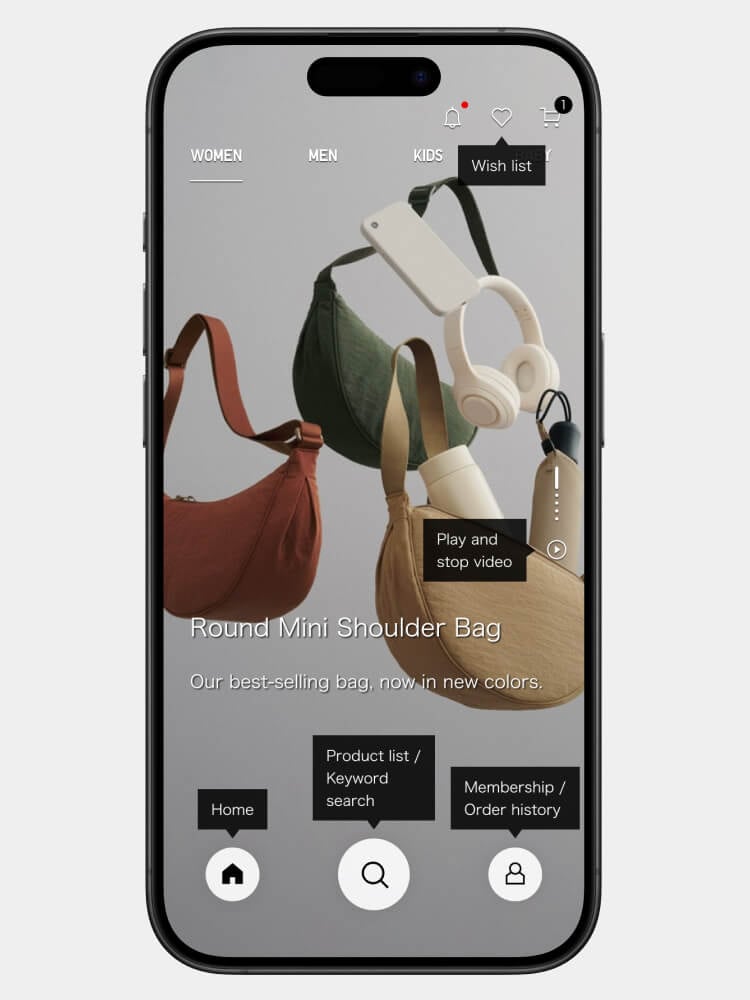Service update

Check out new features that make shopping online easier than ever.
Latest Updates
-
UPDATE
#03
October 2024
Product images are now larger and clearer
-
UPDATE
#02
September 2024
The home screen on the app is now easier to understand
-
UPDATE
#01
September 2024
Find what you’re looking for more easily
UPDATE #03 October 2024 Product images are now larger and clearer
*Not applied to all products yet
Tell us if you like this update!
UPDATE #02 September 2024 The home screen on the app is now easier to understand
Even if you’re a first-time user, you can see at a glance where to find the home screen, product list, account details, favorites menu and more.
Tell us if you like this update!
UPDATE #01 September 2024 Find what you’re looking for more easily
Tell us if you like this update!
FREQUENTLY ASKED QUESTIONS (FAQ)
We cannot modify your order once this has been placed, including changing the color/size, adding/removing items or changing the delivery method. Click here to learn more
You can check your Order Status through the UNIQLO app or website. Click here to learn more
If you are having trouble logging in or you cannot remember your password, click here & follow these steps.
We are sorry to hear that you want to delete your UNIQLO account.
As a reminder, once you have registered an account using your e-mail address, you cannot resuse the same e-mail in order to create a new UNIQLO account. In addition, you will lose your purchase history and order history, you will also forfeit coupons and other App benefits once your account has been deleted.
If you still wish to delete your account, kindly click here and follow the steps
You can check the order history by logging into your UNIQLO account. Click here to learn more.
You can access your purchase history by logging in to your UNIQLO account. Click here to learn more.
If you would like to change your password, kindly click here and follow these steps.
Click here to learn how to log in through your UNIQLO App or Website.
You may turn on and off the push notifications through the UNIQLO App or website. Push Notifications need to be enabled in order to receive marketing promotions and coupons from us. Kindly follow the steps here.
You may create and register a UNIQLO account on our website here or via our app. Please note that you must be 18 years old and above to register for a UNIQLO membership account. Click here to learn more.