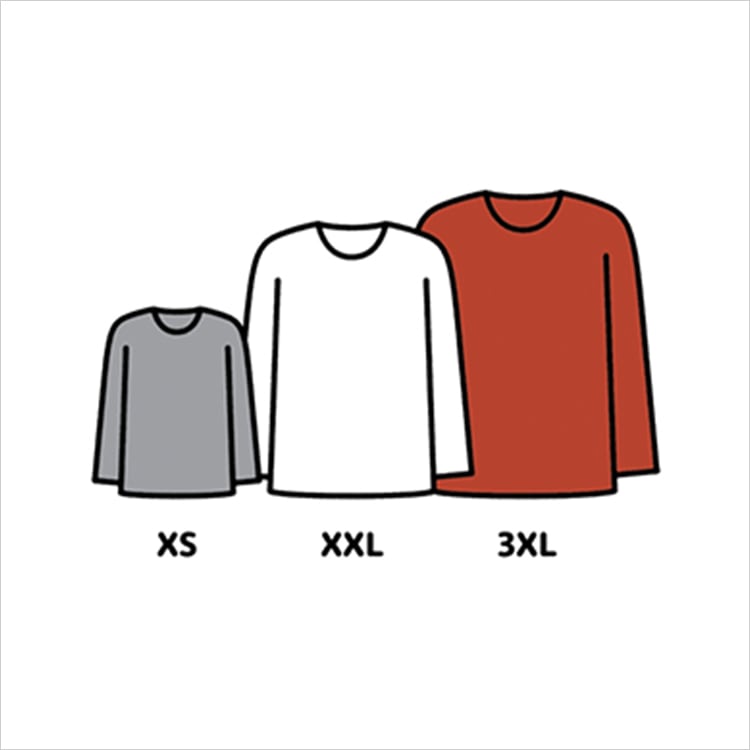UNIQLO APP NOTIFICATIONS
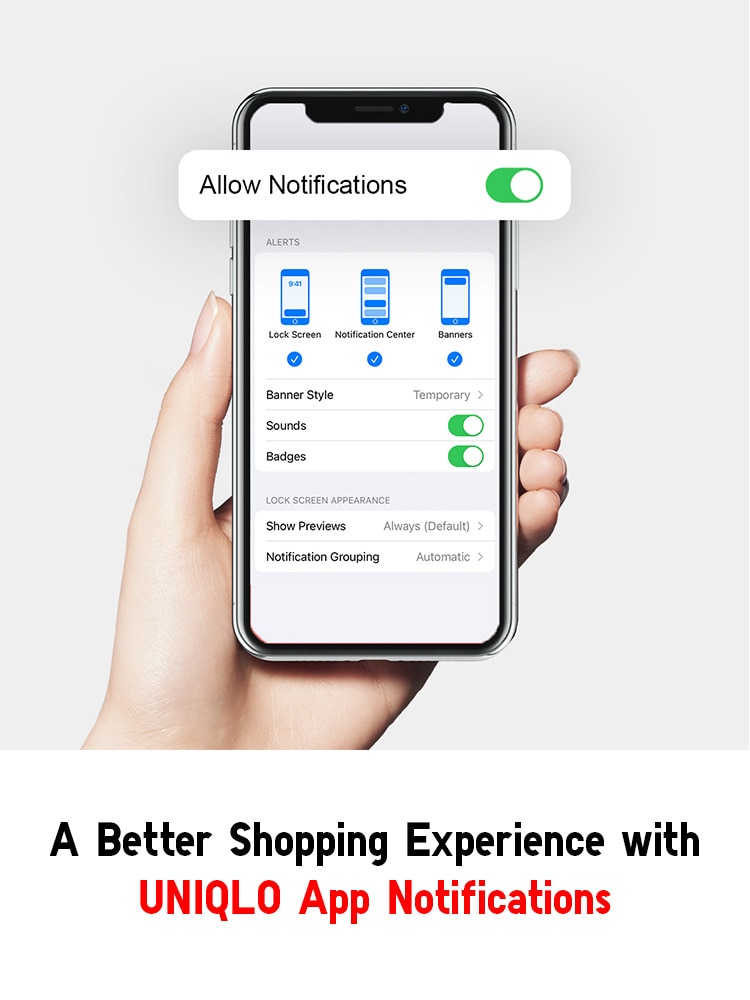
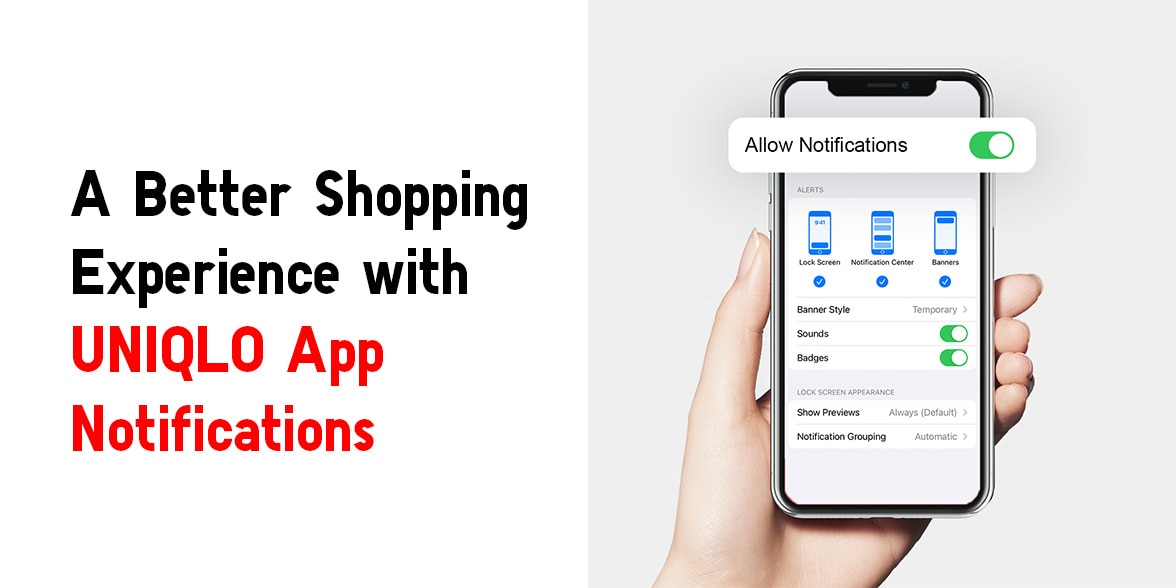
BE THE FIRST TO KNOW
- IOS Devices
- Android Devices
-
1
Go to your Device Settings and look for the UNIQLO App
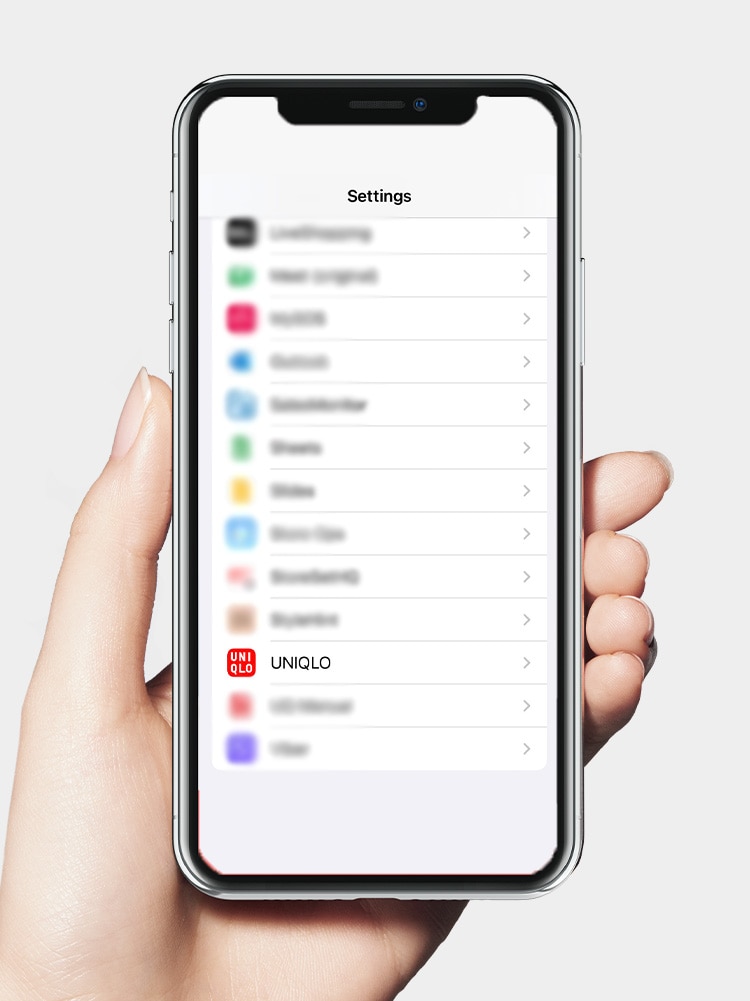 2
2Click 'Notifications'
 3
3Turn on "Allow Notifications"
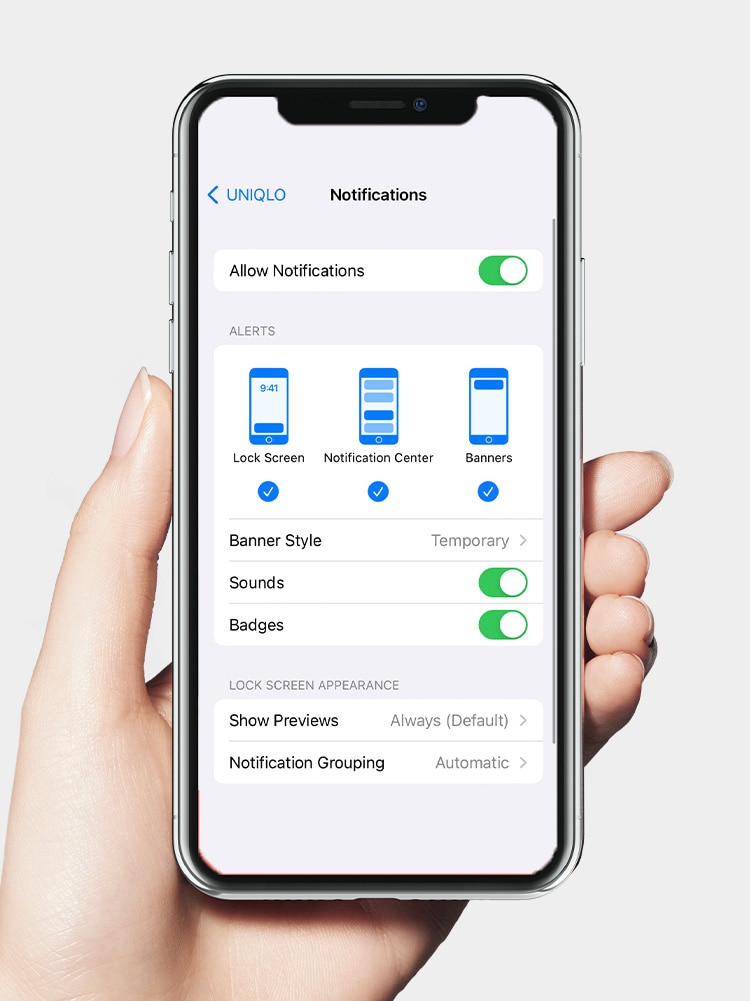
-
1
Go to your Device Settings and click 'Notifications'
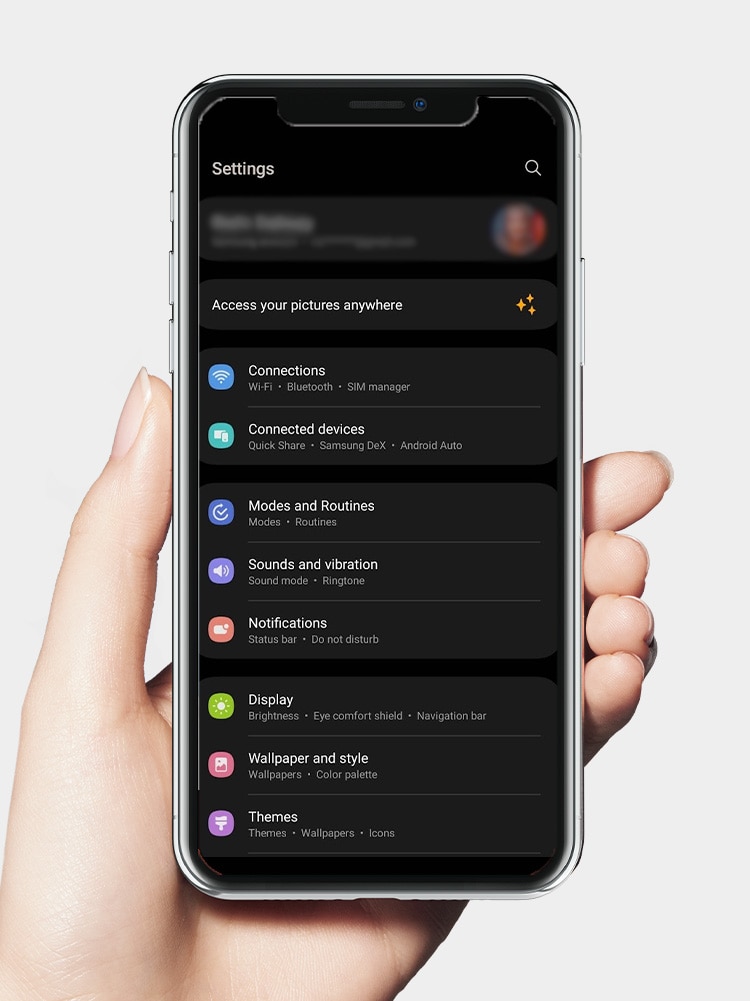 2
2On the 'Notifications' tab, click 'App Notifications'
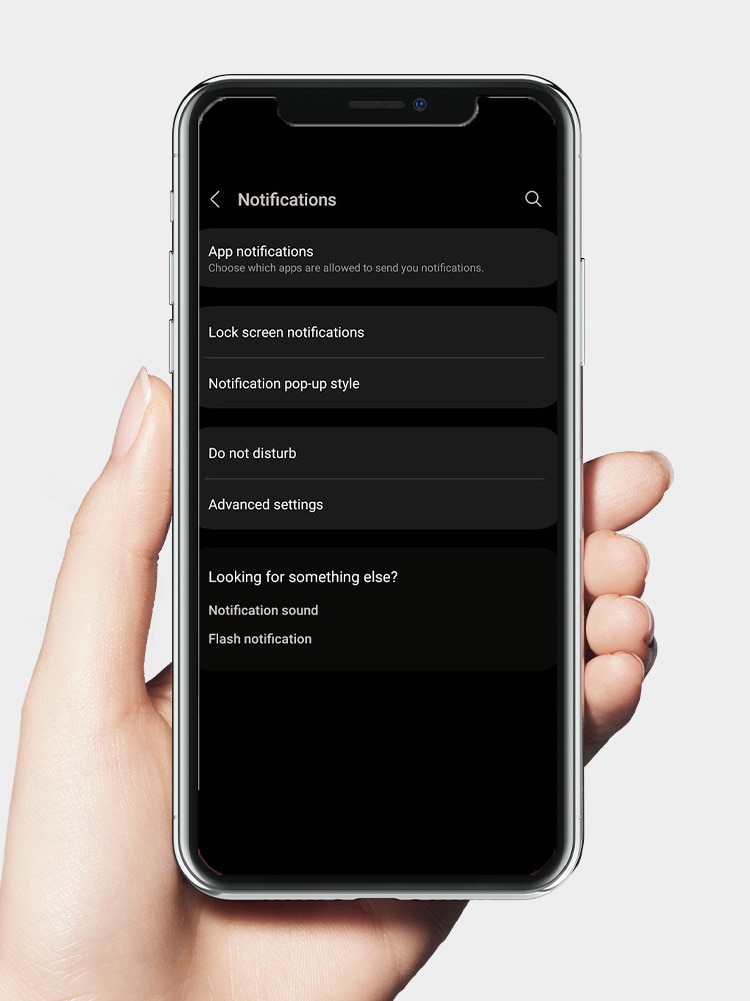 3
3Look for the UNIQLO App and Enable Notifications
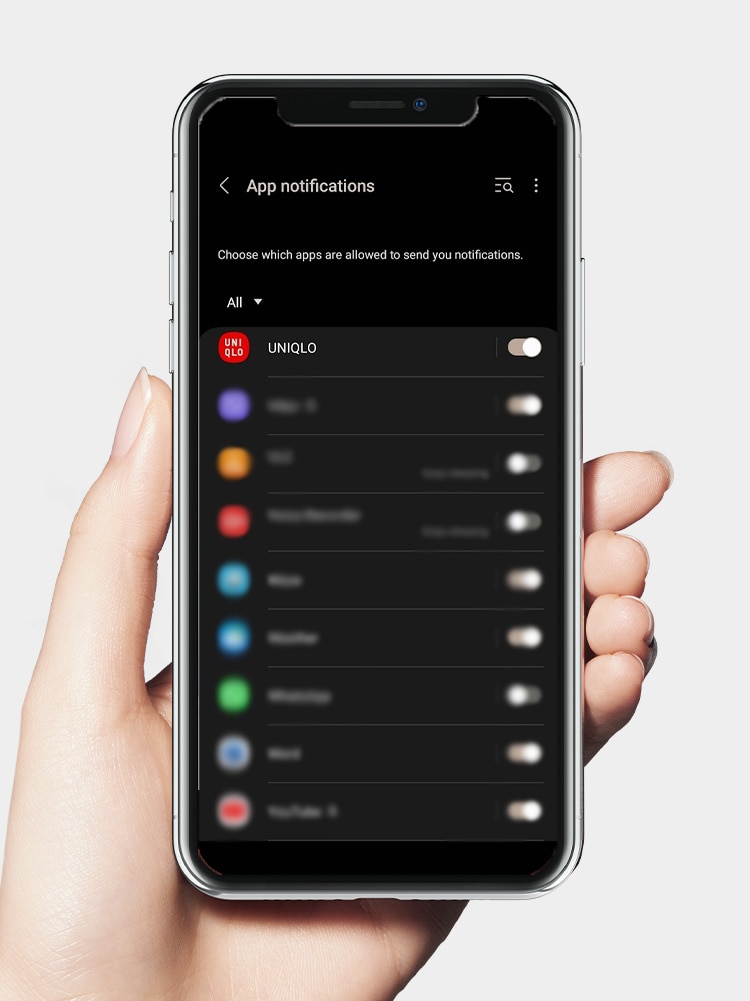
FAQ
App notifications keep you up to date on all the new arrivals and special offers. You'll also receive personal notifications tailored to your preferences for a better online shopping experience.
You have to manually accept Push Notifications from your iOS/Android Device Settings. Please see our how-to guide for more information.
BE THE FIRST TO KNOW
LifeWear is clothing designed to make everyone's life better. It is simple, high-quality, everyday clothing with a practical sense of beauty—ingenious in detail, thought through with life's needs in mind, and always evolving.